|
One of the many great features of Training Peaks is you can upload your completed workout files within your online training log. This allows you and your coach to review and analyze the completed prescribed workout. It also provides a bit of accountability for the athlete. If you own a CompuTrainer, here’s what you need to do to upload your data on Training Peaks following your workout. (Note: This will be for the RacerMate One software – pictured below). 1. Open RacerMate ONE software 2. Click on “Options” at the bottom of the screen (if you’re not already there) 3. Click on the File Sharing tab 4. Make sure you have the SAVE box checked under the Training Peaks section of this screen. 5. Set your “Save to…” section to a location on your computer where you want the training file (.PWX) to be saved. You will need to locate this later when you want to upload the file on Training Peaks. Remember to click SAVE at the bottom right of the screen. NOTE: If you did not already have the SAVED box check as described in step 4, and you want to upload the data from a workout you’ve already completed, you can still do so. Click on the “Pick” button under the Export box on the screen below. Then, click on the past “performance” you’re interested in (it will be listed by “date modified.” Make sure the Training Peaks PWX Export box is checked and then click OK. You will now be able to retrieve this file in the proper format (.PWX) to upload in TrainingPeaks. 6. After completing your workout, login to your Training Peaks account 7. Click on the workout you completed 8. Click on the upload button on the upper right of this screen. From here you will go to where you saved the CompuTrainer file (.PWX) — (step 5) 9. Once you select and upload your .PWX file the “completed” section of your workout will automatically populate. You will be able to click on the “Map and Graph” button and see additional charts and data points. If you hit the Expand button on the upper right of this screen you’ll get to see all of the detail. This process is pretty simple, but also can be confusing at first. If you have any questions please leave a comment below and I’m happy to help.
Happy Training! PS – Here is the original link to Training Peaks with their step by step instruction. Comments are closed.
|
Categories
All
Archives
July 2024
|
RTA TriathlonRTA is a comprehensive triathlon coaching organization and fully supported USAT sanctioned triathlon club.
We are based in Ridgewood, NJ and coach triathletes of all abilities from across the country. Our mission is to make you a better triathlete. Contact us when you're ready to take your "game" to the next level. |
|
|
Quick Links |
Let's get social
RTA Triathlon
Copyright © 2022
Copyright © 2022



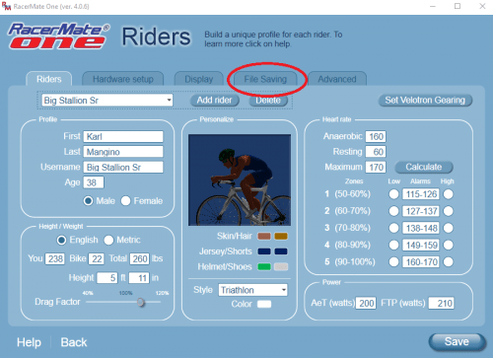
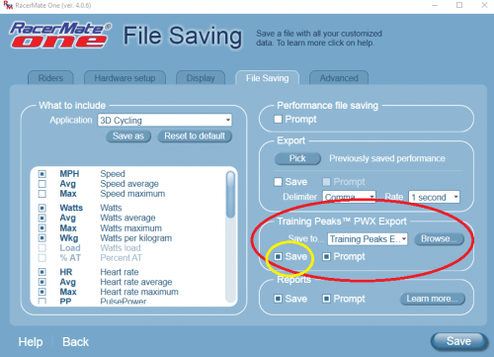
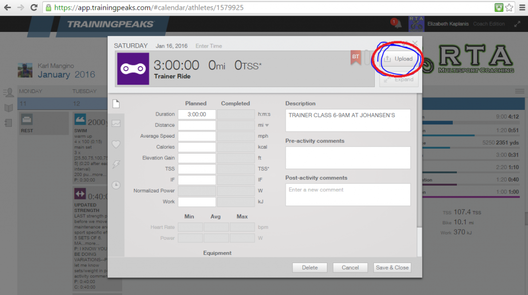
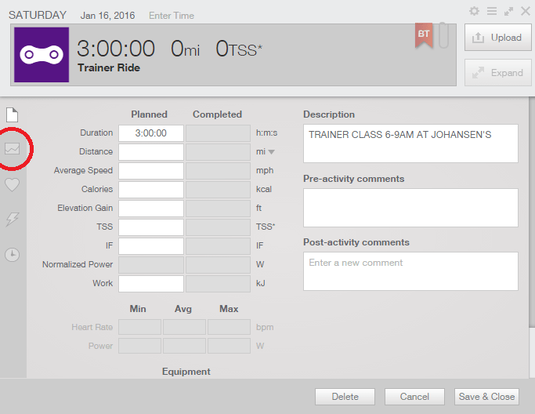
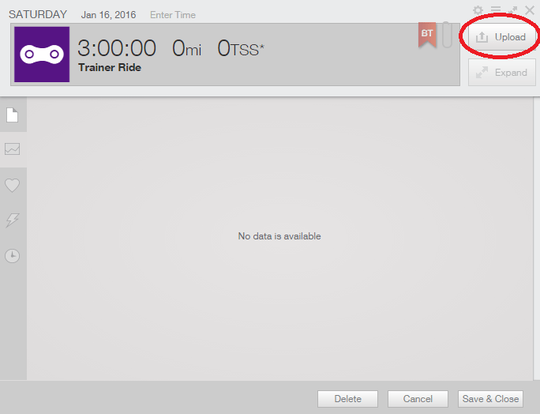
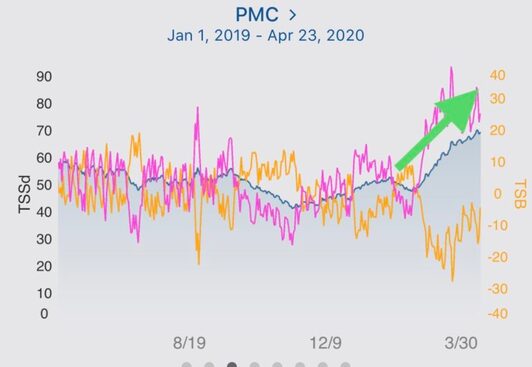
 RSS Feed
RSS Feed
